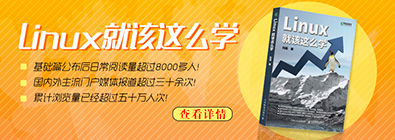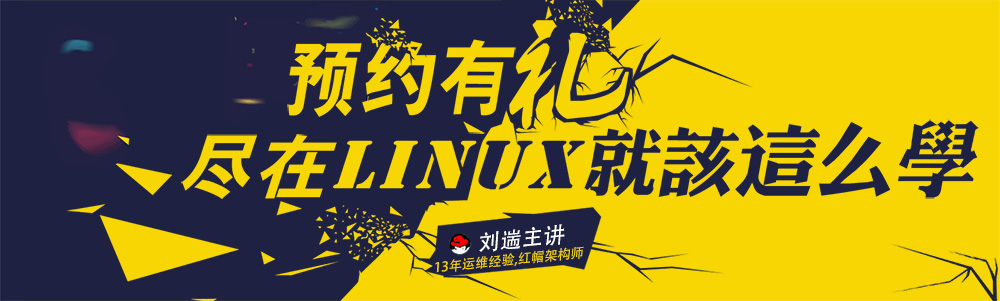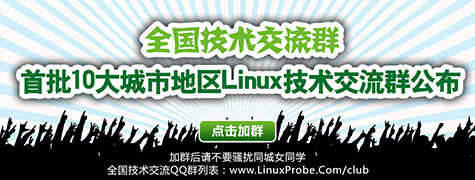在virtualbox中安装了个ubuntu,学学linux。virtualbox虚拟机功能强大,而且还免费。
virtualbox下载:
ubuntu下载:
安装完virtualbox之后马哥linux,新建一个虚拟机ubuntu桌面环境 安装与切换,设置网卡为“桥接模式”ubuntu桌面环境 安装与切换,设置光驱为ubuntu桌面版iso安装包文件。启动虚拟机,开始安装ubuntu系统了。。。
安装virtualbox增强功能,点击“设备” -- “安装增强功能” 进行自动安装。

安装完之后,可以使用"全屏模式"和“无缝模式”。
全屏模式下,虚拟机会占用整个屏幕,它的进入和退出快捷键是Host+F,这个Host默认是右边的Ctrl键,在设置中可以修改。
无缝模式下,虚拟机相当于一个最大化的应用程序,它的进入和退出快捷键是Host+L。
进入全屏和无缝模式后,鼠标悬停在虚拟机窗口下方,会弹出virtualbox的菜单,记不住快捷键的话qq linux,可以点菜单。。
系统装完之后,登录到系统中,配置了root密码、apt源和拼音输入法
1、root密码修改
huyinhou@huyinhou:~$ sudo passwd
[sudo] password for huyinhou:
Enter new UNIX password:
Retype new UNIX password:

passwd: password updated successfully
2、apt源修改
huyinhou@huyinhou:~$ su
Password:
root@huyinhou:/home/huyinhou# cd /etc/apt/
root@huyinhou:/etc/apt# cp sources.list sources.list.bak
root@huyinhou:/etc/apt# sed -e "s/cn.archive.ubuntu.com/mirrors.ustc.edu.cn/g" sources.list.bak > sources.list
root@huyinhou:/etc/apt# apt-get update
……此处略去n行
Fetched 952 kB in 10s (94.7 kB/s)
Reading package lists... Done
3、配置ibus中文输入法
打开 “language support”,可以在开始菜单里面到search框中搜索然后打开它。将"keyboard input method system"设置为"ibus"。
打开 "keyboard input methods" ,input method页面中,选中"customize active input methods",然后将拼音输入法"Add"到input method列表中,点击close完成操作。